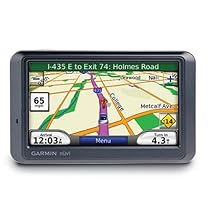 This is my first automobile GPS, and I did a lot of research before settling on the Garmin 780. I live in the Washington DC Metro area, so all of the extra features work here. Upon its arrival, I downloaded and installed the latest Garmin WebUpdater v.2.41 and then updated my 780 from software version 2.50 to 2.90. I also updated the Bluetooth and other firmware, along with the languages that I use. This all worked flawlessly in a Windows XP virtual machine on a Linux host. FWIW, the 780 will charge off of the supplied USB cable.
This is my first automobile GPS, and I did a lot of research before settling on the Garmin 780. I live in the Washington DC Metro area, so all of the extra features work here. Upon its arrival, I downloaded and installed the latest Garmin WebUpdater v.2.41 and then updated my 780 from software version 2.50 to 2.90. I also updated the Bluetooth and other firmware, along with the languages that I use. This all worked flawlessly in a Windows XP virtual machine on a Linux host. FWIW, the 780 will charge off of the supplied USB cable.The 780 acquired the necessary satellites in just a few minutes when first activated, and does so in less than a minute for subsequent activations. I found the screen brightness to be fine for both day and night. I'm using the 780 with the Garmin Portable Friction Mount. Smashing windows and stealing GPS devices is the sport of choice in the DC Metro area, so I wanted no evidence of a GPS extant when I left the car. The friction mount works perfectly on my Honda Accord dashboard and stores easily in the center console, leaving no trace of a GPS behind. Very cool. The 780 easily fits in a shirt pocket, so it's not necessary to leave it in the car.
I tested the 780 immediately by driving during rush hour to a residence across the river in a tangle of park roads off of the beaten track, then returning at night. The Garmin had no trouble creating a very fast route to the destination that bypassed most of the heavy traffic during rush hour. On my return, I bypassed a turn on its preferred routing. It recalculated a new route in less than a second which was the exact right answer. The new route wasn't a recapture of the original route, which wasn't possible from that location, but an entirely new route. The routes it picked were appropriate for the times of day traveled, which can be a daunting task here if you don't know which roads go which direction during the appropriate rush hour. DC is a notoriously difficult area to navigate, but so far the Garmin seems up to the challenge.
I found the volume of the internal speaker to be more than adequate even with the radio, air conditioning, and windshield wipers going. Voice notifications led upcoming turns by an adequate amount, and the voice prompts always helped me get into the correct lanes in plenty of time for upcoming turns. During a particularly tricky section where several major roads converge on a bridge, then diverge on the other side, the Garmin gave almost constant appropriate guidance to ensure that I took the correct forks and turns. I was quite impressed.
The Bluetooth paired quickly with my Motorola Razr V3. It even provided its PIN code at the appropriate time. The phone functions work great and it's easy to hear over the 780 speaker. The party on the other side of the phone said that I sounded like I was in a tunnel, which is typical for remote devices for autos. I have another BT hands-free device and it garnered the same comments. The Garmin's on-screen phone cues make hands-free easy.
Activation of the MSN Direct service was simple over the Net. On initial activation of your free 3 month trial, they offer a 6-month extension for $9.95 which gets you to 9 months of service total for less than $10--a very good deal. MSN Direct information took a while to load the initial information, but then it said that in the Quick Start pamphlet. Once loaded, the traffic, weather, and news worked great. Gas prices were behind by several days, which is an eternity these days. My favorite (and cheapest) station wasn't listed.
Overall, I'm very happy with the 780. I'll be working it out heavily in the coming weeks, including on a road trip to another city with MSN Direct service. I can't believe that I waited this long to take the plunge to a GPS device for my car. Even though I'm a master with maps, the Garmin suggested a clever routing that I did not previously discover on my own. From what I've seen so far, the 780 will be a highly valued addition to my road warrior kit bag. I can recommend the 780 without reservation.
Thanks:
http://astore.amazon.com/garmin.nuvi.780.gps.navigator-20





