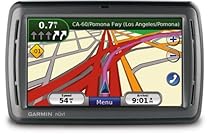I purchased this unit several weeks ago, have used it a lot so far, and I'm very pleased with its performance.
I began geocaching several months ago and had been using my Nuvi 350 Garmin nüvi 350 3.5-Inch Portable GPS Navigator with Text-to-Speech for that. It worked well (and is fantastic for driving), but I was afraid I would damage it or that it would get wet from so much outdoor use. I wanted a unit that was more durable, with an excellent satellite receiver, but economical. Therefore, I ordered a
Garmin eTrex Venture HC
, just to use for caching. (It would probably also work well for hiking, etc.; I've only used it for geocaching.) This is the current basic eTrex model that has the new receiver (H), color screen (C), USB connection, but no card slot (x).
This little GPSr has all the features I need for geocaching, and a good many that I've still not used.
*Small size, shaped to be handheld, has a lanyard, is lightweight and easy to carry, very convenient to use
*Waterproof and durable for outdoor use
*Easy to read screen in sunlight
*Simple to use, with lots of features
*Locks on satellites quickly and holds signal very well, very accurate
*Has geocaching mode with ability to mark caches as found (not a necessity, but nice)
*Two screen choices to look for waypoint/cache--map screen and compass pointer screen
*Batteries last a long time--I've just now changed out the first set of regular alkaline batteries. I've found a couple dozen caches, placed a couple, and worked with the unit at home a lot to learn its features, usually with the backlight on, on one pair of regular AA's.
*Connects to computer with USB cable, can send brief cache info directly to unit by clicking on "Send to Garmin" on geocaching website. You can also enter the info manually, and there is space for some brief notes.
*Great price--around $115 here the last time I checked.
I really can't think of any cons. I was afraid the screen might be too small on this smaller-size unit, but it's big enough and not a problem at all. I wish it had a setting to automatically turn the backlight on each time, but it's very easy to turn it on so that's no problem.
The maps are very basic without much detail (as on most of the "outdoor" units), but I use the Nuvi if I need driving directions. After parking, I use the eTrex to find the cache and haven't needed maps for that. I haven't loaded any extra maps (I don't do wilderness caching) or used any of the 24 MB of internal memory. Forums have indicated that this is enough space for loading a good many topo maps, but not for many driving navigation maps. If you want to buy & load City Navigator for driving, you'd need a model with a card slot. For me, the Nuvi 350 and Venture HC

make a great combo to cover all bases better than a single unit would.
One of the friends that I often cache with has the more expensive 60CSx, and our units usually give almost identical information. I know there are technical differences, but the eTrex performs very well in comparison.
This is the Venture HC


, not the older eTrex Venture model. The more expensive eTrex units (Vista HCx, etc.) have features like an additional electronic compass & altimeter and a card slot, but I haven't needed those. I think those are the major differences in the newest eTrex models, they basically work the same and have the same receiver. Garmin's website lets you compare features on different models, and you can read the manuals there.
If you need a great unit for caching, consider the
Garmin eTrex Venture HC.