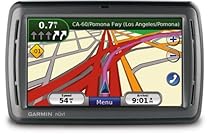
I recently purchased the Garmin 885t after having owned the Streetpilot C340. I felt that I wanted an upgrade for a couple of reasons. First, I liked the idea of being able to be more "hands-free" if I needed to make changes to my routes while driving and second I was hoping that the blueooth was good enough that I could also use my phone through the Garmin. The purpose would be to streamline what I need to hook up in my car.
I own an iPhone original and have tried a couple of FM transmitters for hands free calling in the car. Though they worked partially with my phone, none were completely compatible. I was so pleased to see how the Garmin immediately recognized my contacts and they are all up on the Garmin screen. Second, even though the iPhone does not support voice dial, I am able to verbally navigate through the Garmin to make calls. This for me is important so I don't have to fiddle with the phone in my car.
After having used the Garmin for a couple of weeks, I can say that I so far am very satisfied. The Garmin's navigation works as expected and as I was accustomed to with my older Garmin. There are many POIs and I am amazed at to what you can find just by saying the place by name (the more popular places). I do appreciate the lane assist feature, which works well in my area. It gives you arrows in the upper left corner telling you the direction of your next turn. Very handy. Be aware, however, that the Junction View does not work with Lane Assist in every area. This is not a problem for me as this is only an "extra whistle" from my perspective.
The voice commands work wonderfully. I am amazed at how well it understands me. This function makes entering information so much easier. I also love how you can use Google Maps to directly send favorite places to the Nuvi, as well.
In regards to the Bluetooth, I find that the Garmin's speakers are better than the nuvi 360 that I tried a year ago. I sent it back because the speaker and sound were awful on it. On the Nuvi 885t, I am able to hear the people speaking well but was told that there was an echo on their end when I spoke. I purchased Garmin's external microphone and people I talk to now say that it sounds much better. I've talked several times on it with no problems.
The FM transmitter works just fine for me, especially if I am just tooling around town. As a matter of fact, I found a station in my area where the music that I downloaded to my Garmin sounds just like I'm listening to the FM radio. No static at all. I like using the FM option because I like having the ability to listen to my callers and Garmin commands through my car stereo. I will admit that when I travel distances, I will probably opt to use my aux. cable with my iPod due to the fact that the FM stations would change frequently on longer trips (which would be a pain).
The suction cup has been great. It hasn't fallen once and I've taken it down a couple of times. If you do have problems, though, put a little moisture on the suction cup and it should stay put!
I haven't had the chance to experience the MSN direct or the picture viewer (doubt I will ever use that) so I can't comment on those features. I would like to add that customer support at Garmin is wonderful. I had to call a few times with questions and they were extremely helpful, kind, and supportive. (My Garmin was originally shipped in the Russian language).
I have been experimenting with this unit and learning how to use the Garmin in the house while I don't have to concentrate on the road. Though it is user friendly, there is still a lot to learn. I also took it with me even if I knew where I was going to "practice" the features. I'd rather get a handle on how to use it when I know my route. As silly as it sounds, it does help!
Kudos to this unit! NO regrets, even though I felt it was more than what I wanted to pay for a GPS.
Thanks:
http://astore.amazon.com/garmin.nuvi.765t.gps.cheap-20/detail/B001N2MUD4





No comments:
Post a Comment